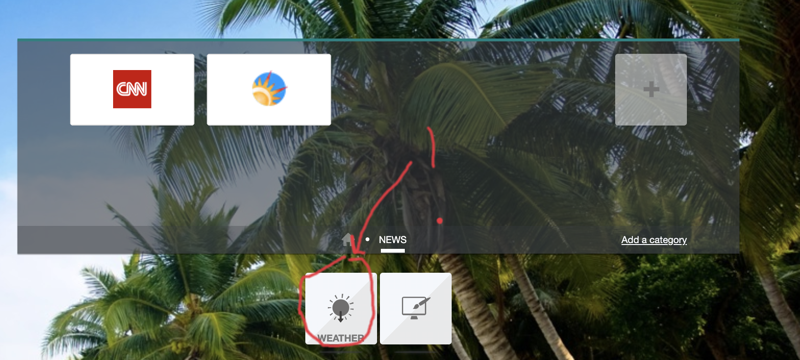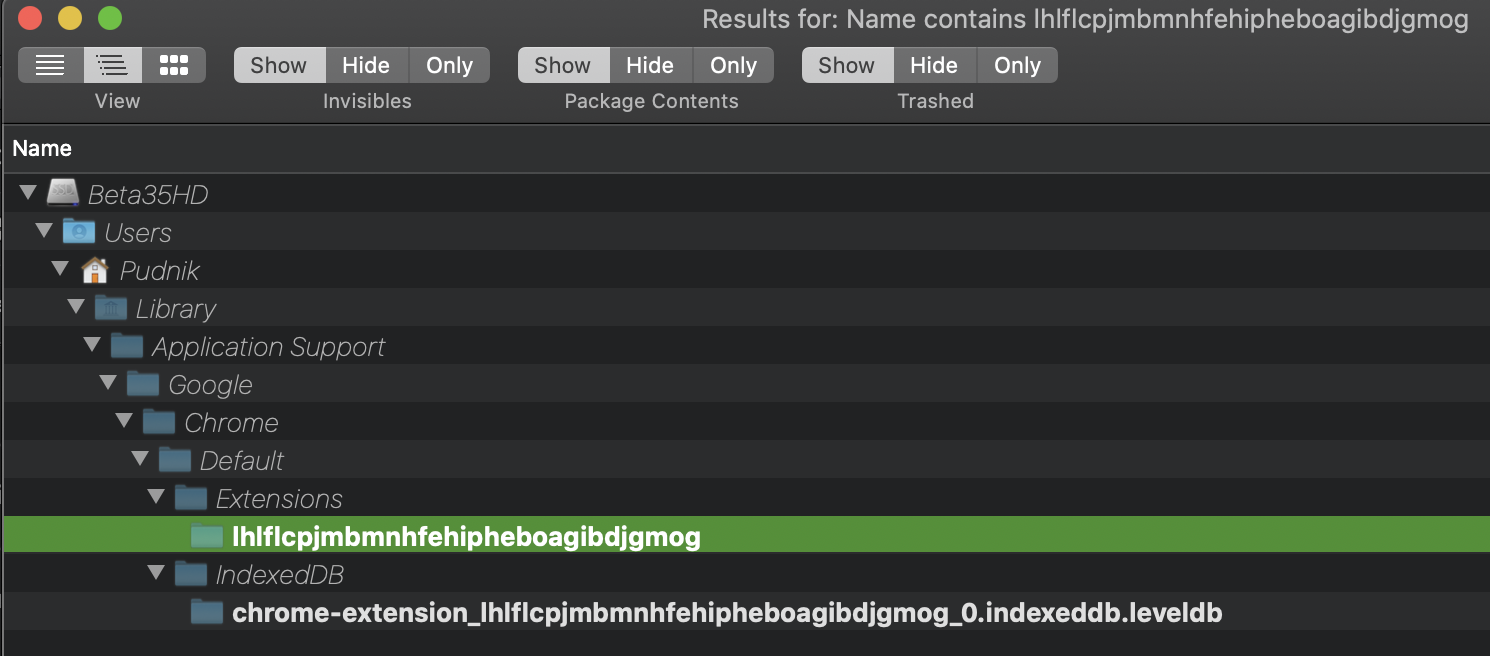Q. OK...I've googled and googled for hours, and of course all I find is shit for
LCDPIINCs from sites like
bleepingcomputer, newbiegeeks, etc! arrrrrgh! *HOW* the fuck can I, an intermediate to advanced user, get rid of that damned widget on my chrome
advanced start page!?! It's not intuitive and it's not listed on Google's servers anymore! arrrgh!!
A. Calm down. I feel your pain. It could have been attempted malware that was improperly removed by Google. Here is an
*intuitive*, step-by-step set of instructions on how to do it.
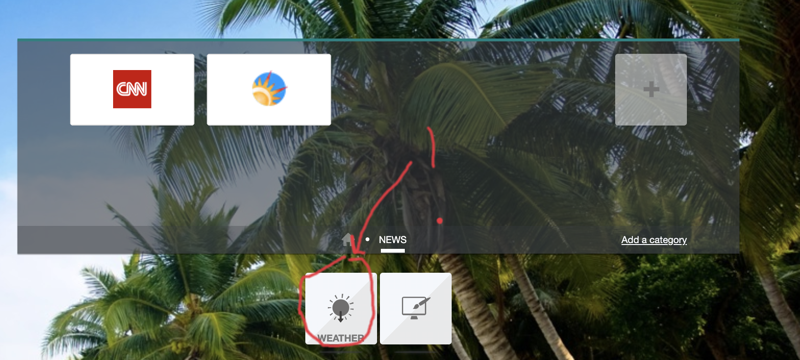
- view | source on the newtab page
- URL is: view-source:chrome-extension://lhlflcpjmbmnhfehipheboagibdjgmog/page/app/index.html
- open finder
- Go | Go to Folder... | enter: ~/Library/Application Support
- Right-click | Services | FAF:search folder(s). Find any file app will pop up
- copy lhlflcpjmbmnhfehipheboagibdjgmog and paste into FAF
- It will pop up a window something like this:
- Right-click Reveal in Finder..., then navigate to the contents of that folder
-
Open index.html in Dreamweaver, and look for the section and iframe with the offending widget.Delete the code, and save the file.
- Until Chrome is updated again, you will have a new newtab page that is intuitive to customize.
- For each shortcut, hovering over it will show three dots ...
- This is how you can edit each shortcut. They can be reordered by dragging them around.
|