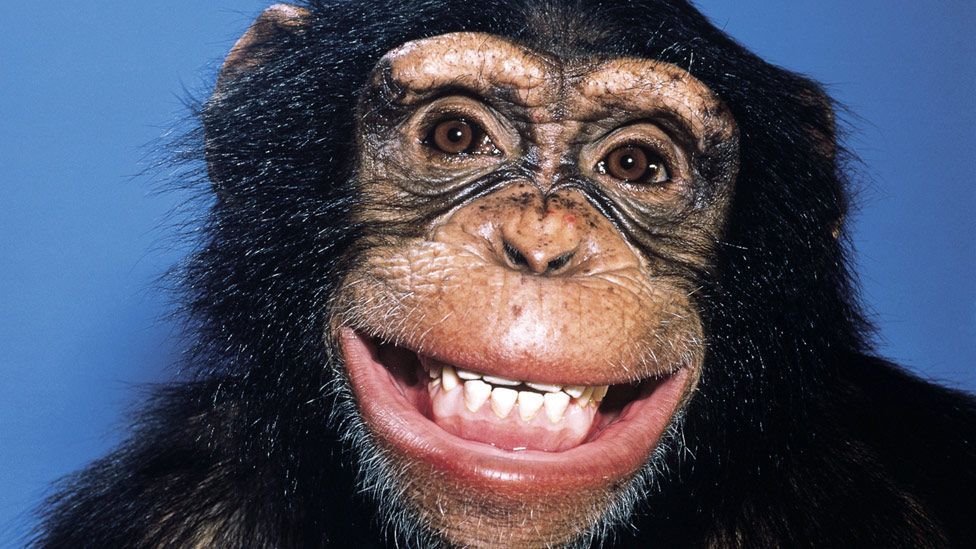How to Change the Default App For A File Extension in AndroidASHISH MUNDHRAThis article assumes that you are tech savvy and/or are an IT professional. Not a technical illiterate that needs to be lead by the nose. As you know, if you accidentally set the wrong default app for a file extension in Android, by tapping on 'Always' instead of 'Just Once', ....you're in trouble, because Fuckle coded Android such that you can't search the settings for which app has been set as the default for a file extension, like you can search the Registry in Windows. It's the other way around; if you want you can only search through thousands of apps to figure out which one has been accidentally set as the default. Unfortunately, the only solution for this problem is if you happened to remember which app you accidentally set, or if you saw which app it was while setting it or opening the file. In that case, you can uninstall the app, choose the proper default app, then reinstall the app you just uninstalled for the file or just be more careful and remember to choose 'just once' every time.... But there is actually a better way. The fantastic 'Better Open With...' app solves this problem elegantly by presenting an Open With... menu when it runs. So, by setting this app as the 'always' app, you'll never have to worry about this problem again.
|